|
N-Fold Culling with N
Overview
This operation allows you to specify a minimum n-fold change that must occur in a gene so that it is retained. For example, if you specified an n-fold of 2.5, any genes that do not show an n-fold increase over the samples of at least 2.5 would be culled.
The maximum and minimum expression values associated with each gene are calculated and the n-fold for that gene is calculated as the maximum/minimum.
N-Fold Culling is intended to be applied to positive abundance data, not to ratio data (for which you should use Spotted Array N-Fold Culling) or to log ratio data (for which you should use Range Culling).
How to Handle Negative or Zero Values
This operation cannot complete and displays a message if the minimum value for any gene is 0.0 ('The experiment could not be completed. Check that the operation and its parameters are appropriate to the data.') If the dataset contains negative values (but no zeroes) no error message is displayed, but N-Fold Culling may remove highly-changing genes.
Both these problems can be avoided this way:
Before applying N-Fold Culling, display a Summary Statistics chart of the dataset to see what its minimum value is. If it is zero or negative, then:
1. Use Remove Values to remove values less than some small threshold (e.g. the smallest positive value your equipment can meaningfully detect).
2. Use Missing Value Estimation to replace the removed values with some small positive constant (e.g. the same number used as a removal threshold).
Actions
1. Click a complete dataset in the Experiments navigator. The item is highlighted.
2. Click the Filter
toolbar icon ![]() , or select Filter
Genes from the Data menu,
or right-click the item and select Filter
Genes from the shortcut menu. The Filter
Genes dialog is displayed.
, or select Filter
Genes from the Data menu,
or right-click the item and select Filter
Genes from the shortcut menu. The Filter
Genes dialog is displayed.
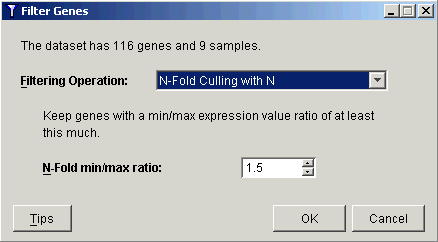
3. Select the N-Fold culling with N operation from the Filtering Operation drop-down list.
4. Enter the minimum n-fold change to be retained, in the N-Fold min/max ratio field.
5. Click OK. The Experiment Progress dialog is displayed. It is dynamically updated as the N-Fold Culling With N operation is performed. To cancel the N-Fold Culling With N operation, click the Cancel button.
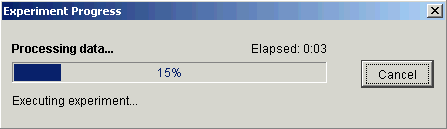
Upon successful completion, a new dataset is added under the original dataset in the Experiments navigator.
Related Topic:

