|
Cancelling an Operation or Experiment
Overview
An operation or experiment can be cancelled while it is running. Cancelling an operation or experiment returns the database to the state it was just before the operation/experiment was started.
Actions
1. While an operation or experiment is running, the Experiment Progress dialog is displayed. It is dynamically updated as the operation or experiment progresses.
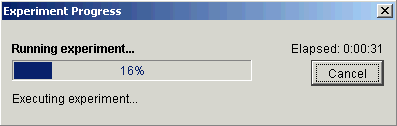
2. To cancel the running operation or experiment, click the Cancel button, or press <Esc>. A confirmation dialog is displayed.
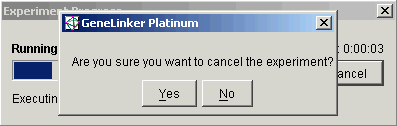
If you click No, the operation/experiment proceeds.
If you click Yes, the operation/experiment is cancelled (even if it completed after you clicked Cancel). The Experiment Progress dialog is updated indicating the cancel process is in progress.
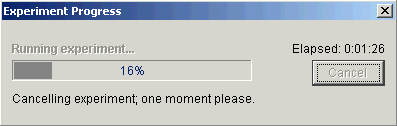
The dialog disappears once the cleanup of the database is complete.
Related Topic:

