|
Replacing Missing Values with an Arbitrary Value
Overview
The process of handling missing values consists of two steps: first, genes that have a minimum number of missing values are removed; and second, the remaining missing values are replaced with an arbitrary value.
On the Estimate Missing Values dialog, when the Remove Genes That Have Missing Values slider is set to 1, the rest of the dialog is grayed out. This is because all genes that have at least one missing value will be removed leaving no missing values to be estimated.
Actions
1. Click an incomplete dataset in the Experiments navigator. The item is highlighted.
2. Click the Estimate
Missing Values toolbar icon ![]() , or select Estimate
Missing Values from the Data menu, or right-click the item and
select Estimate Missing
Values from the shortcut menu. The Estimate
Missing Values dialog is displayed.
, or select Estimate
Missing Values from the Data menu, or right-click the item and
select Estimate Missing
Values from the shortcut menu. The Estimate
Missing Values dialog is displayed.

3. Set the parameters.
|
Parameter |
Description |
|
Remove Genes That Have Missing Values |
Set the threshold for culling genes prior to missing value estimation (1 = remove all missing values). |
|
Replacement Technique |
Select Arbitrary Value for All Genes. |
|
Options |
Set the Replacement Value. |
4. Click OK. The Experiment Progress dialog is displayed. It is dynamically updated as the Estimate Missing Values operation is performed. To cancel the Estimate Missing Values operation, click the Cancel button.
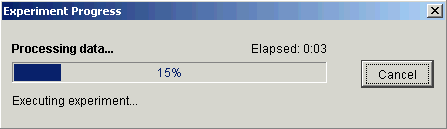
Upon successful completion, a new complete dataset is added under the original dataset in the Experiments navigator.
Related Topics:
Overview of Estimating Missing Values
Nearest Neighbors Missing Value Estimation

