|
Removing Values by Expression Value
Overview
This function compares each value in the original dataset with the threshold using the specified comparison type (<= , = , >=). All values (v) that satisfy the condition (e.g.: v >= threshold) are replaced with missing values (null values) in the new dataset. If the original dataset is complete and some of its values are eliminated (they satisfy the condition), then the result is an incomplete dataset.
Value Representation
Values in datasets are real values and are represented as floating point numbers by the computer. Therefore, the threshold is actually a small range: ( threshold - 10exp(-7), threshold + 10exp(-7) ).
A comparison of the form v = threshold performs the comparisons v >= threshold - 10exp(-7) and v <= threshold +10exp(-7). The value v passes the test if it meets both conditions.
A comparison of the form v <= threshold, performs the comparison v <= threshold + 10exp(-7).
A comparison of the form v >= threshold, performs the comparison v >= threshold - 10exp(-7).
If the parameters are set such that all of any gene's values are removed, that gene will be completely removed (filtered) from the resulting dataset. No genes will be kept which are completely devoid of values. Therefore the resulting dataset may have fewer genes than the parent dataset in some cases.
Actions
1. Click a complete or incomplete dataset in the Experiments navigator. The item is highlighted.
2. Select Remove Values from the Data menu, or for an incomplete dataset, right-click the item and select Remove Values from the shortcut menu. The Remove Values parameters dialog is displayed.
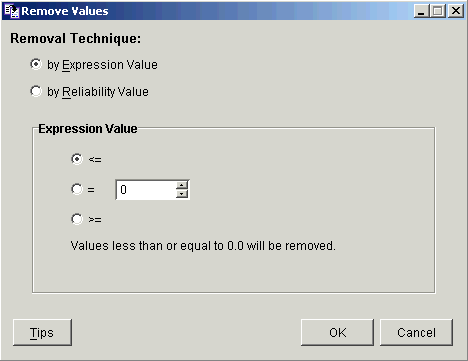
3. Set the parameters.
|
Parameter |
Description |
|
Removal Technique |
Select by Expression Value to perform value removal by the gene expression data values. |
|
Expression Value |
Set the comparison type and the threshold value. |
4. Click OK. The Experiment Progress dialog is displayed. It is dynamically updated as the Value Removal operation is performed. To cancel the Remove Values operation, click the Cancel button.
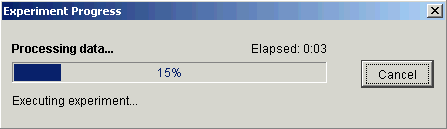
Upon successful completion, a new dataset is added under the original dataset item in the Experiments navigator.
Related Topics:
Overview of Estimating Missing Values

