|
Performing PCA for a Dataset
Overview
GeneLinkerô has the facility to perform Principal Components Analysis (PCA) on a dataset. For a complete description of PCA, see Overview of Principal Components Analysis.
Actions
1. Click a complete dataset in the Experiments navigator. The item is highlighted.
2. Click the Principal
Component Analysis toolbar icon ![]() , or select Principal Component Analysis from the
PCA menu, or right-click the item
and select Principal Component Analysis
from the shortcut menu. The PCA
parameters dialog is displayed.
, or select Principal Component Analysis from the
PCA menu, or right-click the item
and select Principal Component Analysis
from the shortcut menu. The PCA
parameters dialog is displayed.
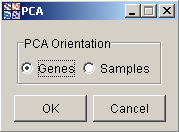
3. Select whether to perform PC calculation on either Genes or Samples.
4. Click OK. The Experiment Progress dialog is displayed. It is dynamically updated as the PCA operation is performed.
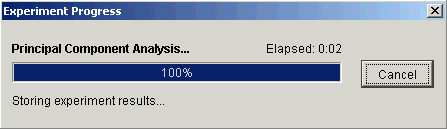
Upon successful completion, a new Gene or Sample Principal Components Analysis item is added under the original item in the Experiments navigator.
Plotting PCA Results
1. Click a Gene or Sample Principal Component Analysis item in the Experiments navigator. The item is highlighted.
2. Select a plot type from the PCA menu. For a complete description of the plot, please see:
Related Topics:
Overview of Principal Component Analysis (PCA) Functionality
Tutorial 5: Principal Component Analysis (PCA)

