|
Logarithm
Overview
This procedure transforms each gene using logarithms. Gene expression values are normalized by replacing them with the log (user selected base) of their values. For ratio data, log normalization makes inductions and repressions equal with opposite sign.
Actions
1. Click a complete dataset in the Experiments navigator. The item is highlighted.
2. Click the Normalize
toolbar icon ![]() , or select Normalize
from the Data menu, or right-click
the item and select Normalize
from the shortcut menu. The first Normalization
dialog is displayed.
, or select Normalize
from the Data menu, or right-click
the item and select Normalize
from the shortcut menu. The first Normalization
dialog is displayed.
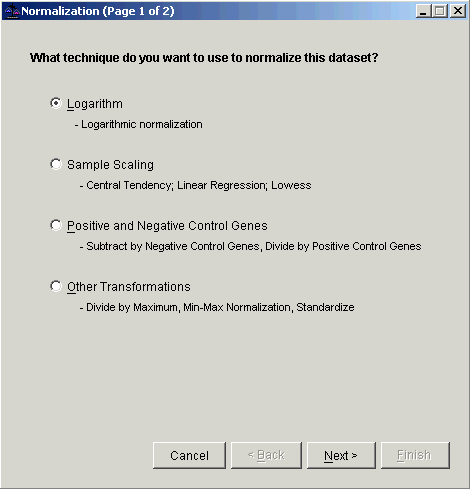
3. Ensure the Logarithm radio button is selected (this is the default) and click Next or double-click on the Logarithm radio button. The second Normalization dialog is displayed.
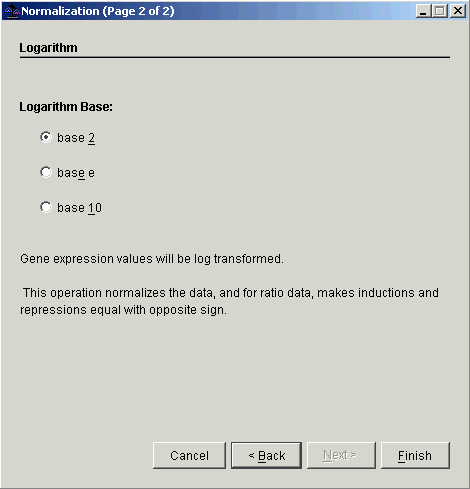
4. Double click the radio button next to the desired base, or click the radio button next to the desired base and click Finish. The Experiment Progress dialog is displayed. It is dynamically updated as the Log Normalization operation is performed. To cancel the Log Normalization operation, click the Cancel button.
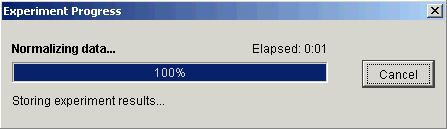
If the operation cannot complete an error message is displayed. The operation will fail, for example, if the dataset contains values less than or equal to zero (they cannot be logged).
If the operation succeeds, a new normalization dataset is added under the original dataset in the Experiments navigator.
Related Topics:

