|
Maximum Culling
Overview
Maximum culling retains the specified number of genes that have the highest absolute values. The maximum value associated with each gene is calculated, and the specified number of genes with the highest expression values are retained. All others are culled.
Actions
1. Click a dataset in the Experiments navigator. The item is highlighted.
2. Click the Filter
toolbar icon![]() , or select Filter
Genes from the Data menu,
or right-click the item and select Filter
Genes from the shortcut menu. The Filter
Genes dialog is displayed.
, or select Filter
Genes from the Data menu,
or right-click the item and select Filter
Genes from the shortcut menu. The Filter
Genes dialog is displayed.
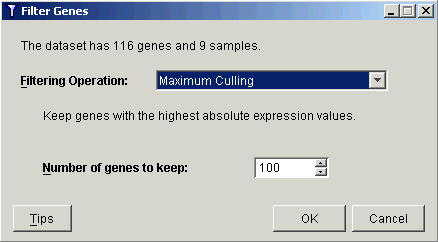
3. Select Maximum Culling from the Filtering Operation drop-down list.
4. Set the number of genes to be retained in the Number of genes to keep field.
5. Click OK. The Experiment Progress dialog is displayed. It is dynamically updated as the Maximum Culling operation is performed. To cancel the Maximum Culling operation, click the Cancel button.
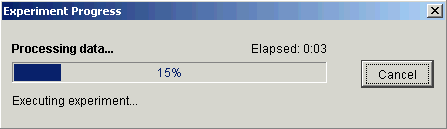
Upon successful completion, a new dataset is added under the original dataset in the Experiments navigator.
Related Topic:

