|
Resizing a Plot
Overview
The graph portion of a plot can be resized.
Actions
1. Right-click on a plot to display a shortcut menu.
2. Select Resize from the shortcut menu. The Resize dialog is displayed.
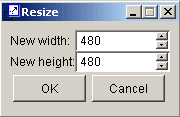
3. Set the New width and/or New height.
4. Click OK. The plot is re-drawn at the specified size.
Related Topics:
Displaying an Expression Value

