|
Tutorial 8: Step 3 Set Gene Display Name
1. Select Preferences from the Tools menu. The User Preferences dialog is displayed.
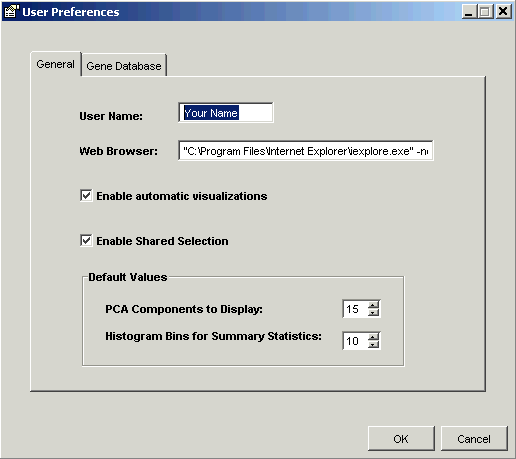
2. Click the Gene Database tab. The Gene Database pane is displayed.
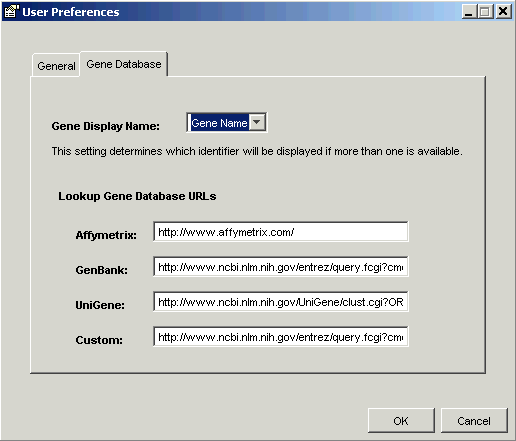
3. Set the Gene Display Name to Gene Name.
4. Click OK. Your preferences are updated.

