|
Uninstallation Procedure
Overview
Use this procedure to remove the GeneLinkerô application from your computer. If GeneLinkerô is running, close it before you begin to uninstall.
Actions
1. Click the Windows Start button. Under Settings, click Control Panel.
2. On the Control Panel, double-click Add/Remove Programs.
3. Click on GeneLinker. The program is highlighted.
4. Click the Change/Remove button next to GeneLinkerô. The Reinstall or Remove dialog is displayed.
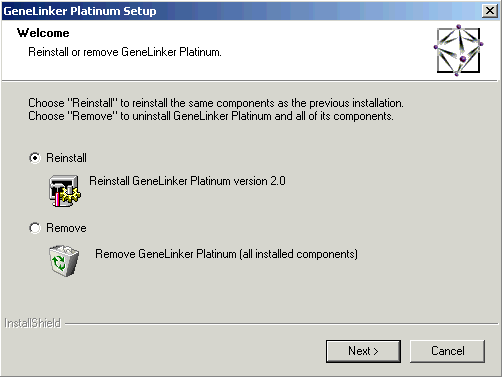
5. Click the Remove option to select it. Click Next. The Confirm File Deletion dialog is displayed.
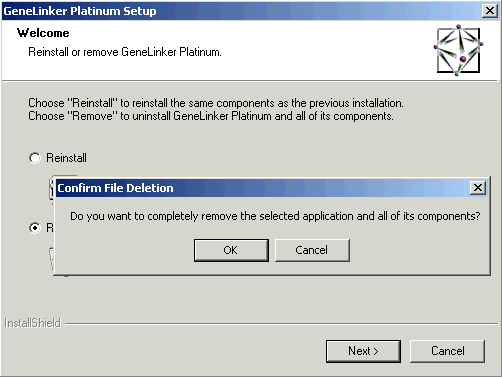
6. Click OK to remove the application from your system. A dialog is displayed giving you the option to remove or delete your data.
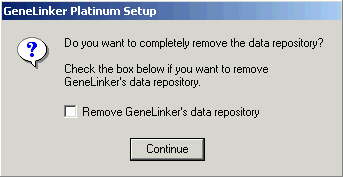
Removing (Deleting) the Repository
Deleting the repository completely removes all genes, datasets that have been imported, experiments, and gene lists. If you want to preserve your working data, do not delete the repository.
7. If you want to delete the repository, check the Remove GeneLinker's data repository box.
8. Click Continue.
Related Topic:

