|
Viewing Experiment Parameters
Overview
When reviewing an experiment, you can examine the parameters with which it was run.
Actions
1. Click a dataset or an experiment in the Experiments navigator. The item is highlighted.
2. Look at the information displayed in the Description Pane just below the navigator.
3. Select Show Parameters from the Tools menu, or right-click the item and select Show Parameters from the shortcut menu. The Parameters for dialog is displayed.
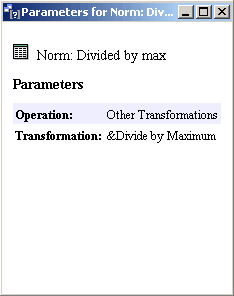
Related Topics:

