|
Annotations Viewer/Editor
Overview
The annotations viewer/editor is used to view, add, edit, or delete annotations for a item. An item can be a gene in the Genes or Gene Lists navigator, a gene or sample in a table or plot, or a dataset or experiment listed in the Experiments navigator.
Actions
1. Click an item. The item is highlighted.
2. Click the Annotate
toolbar icon ![]() , or select Annotate
from the Edit menu, or right-click
the item and select Annotate from
the shortcut menu. The Annotations for
editor dialog is displayed.
, or select Annotate
from the Edit menu, or right-click
the item and select Annotate from
the shortcut menu. The Annotations for
editor dialog is displayed.
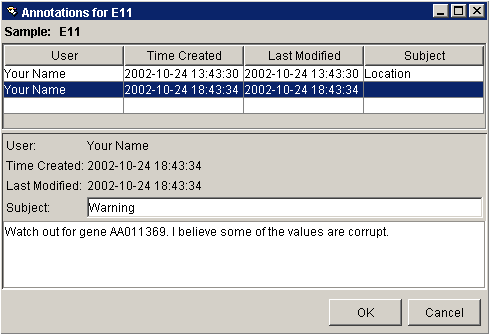
3. Click an annotation (blank to add) in the upper list box. The annotation is highlighted and the details of that annotation appear in the Subject and text boxes in the lower part of the dialog.
Adding/Editing an Annotation
To change the subject information, click in the Subject field, and then type in the new information.
To change the text content, click in that area, and then type in the new information.
Deleting an Annotation
Press the <Delete> key.
4. Click OK to apply the changes, or Cancel to discard changes made since the editor was opened.
Related Topic:

