|
Tutorial 4: Step 5 Remove Genes that have Missing Values
Remove Genes that have Missing Values
1. If the Removed: v <= 0.0 dataset in the Experiments navigator is not already highlighted, click it.
2. Click the Estimate
Missing Values toolbar icon
![]() , or select Estimate
Missing Values from the Data
menu, or right-click the item and select Estimate
Missing Values from the shortcut menu. The Estimate
Missing Values dialog is displayed.
, or select Estimate
Missing Values from the Data
menu, or right-click the item and select Estimate
Missing Values from the shortcut menu. The Estimate
Missing Values dialog is displayed.
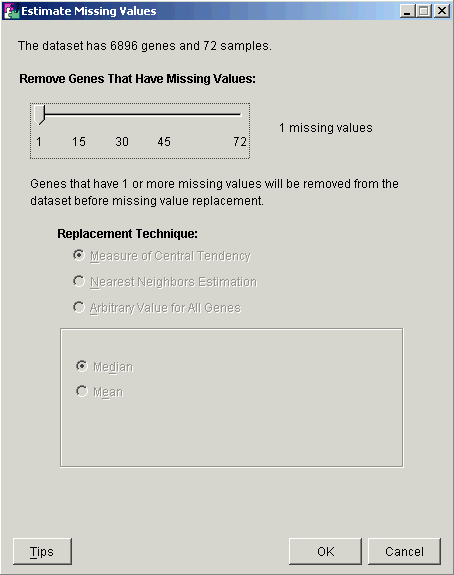
3. Move the Remove Genes That Have Missing Values slider until the value is set to 1. This will cause all genes with at least one missing value to be removed. The rest of the dialog is grayed out since there will be no missing values left to estimate.
4. Click OK. The gene elimination operation is performed, and upon successful completion, a new Estimated: #mv < 1 | median dataset is added to the Experiments navigator under the original dataset.

