|
Conflict Resolution
Overview
When importing a gene list, a conflict arises if a gene's name or description in the gene list file differs from the corresponding entry in the GeneLinkerô database. When a conflict arises, the Conflict Resolution dialog is displayed.
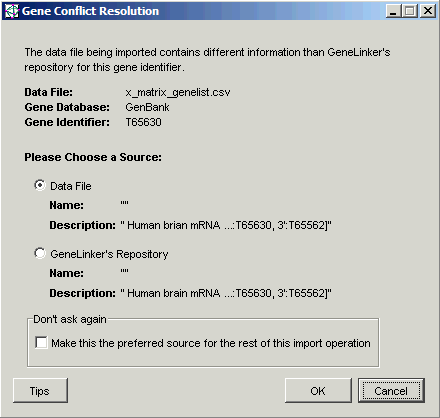
The dialog lists information about the gene that is in conflict:
Data File: The name of the gene list file.
Gene Database: The type of gene identifiers the genes in the gene list file have.
Gene Identifier: The identifier of the gene that is in conflict.
The mid portion of the dialog displays the gene Name and Description from both sources - the gene list file and in the database. Please note that if the Description is longer than 40 characters, it is displayed on the dialog in truncated form.
Actions
1. Read the gene information displayed on the dialog.
2. Select the gene information Source that is correct (the gene list file or the database) by clicking the radio button next to it.
3. You have the option to set the source to resolve any subsequent conflicts for the remainder of the current gene list import operation. If you do not check the checkbox in the Don't ask again group, you will have to resolve conflicts on a gene by gene basis.
4. Click OK.
Once all the conflicts are resolved, the gene list import completes.
Related Topic:

